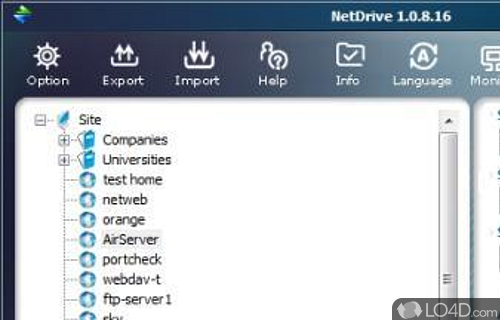
Mounts FTP sites and directories as virtual drives in Windows.
NetDrive is essentially an FTP client which mounts external FTP sites (and their directories) as a virtual drive in Windows, meaning you can mount a remote UNIX system and access the filesystem directly from Windows Explorer.
To access the files, all you have to do is set the system up and you can do away with your FTP client if you wish. You can manage the files and directories in a similar way you would local filesystems mounted in Windows.
NetDrive is overall an easy-to-use system, fast and takes a lot of hassle out of dealing with remote FTP directories.
Features of NetDrive
- Integrates with Amazon, Dropbox, Google Drive and OneDrive.
- Able to run NetDrive as a system service when Windows starts.
- Able to run files(video, audio and any other .exe files).
- Data transfer by drag and drop files in windows explorer.
- FTP in passive mode
- FTP logging
- Mounts drive automatically when Windows starts.
- Mounts remote server as a local hard disk on your PC.
- Simple site manager
- Support for proxy connections.
- Supports SSL connections
Compatibility and License
NetDrive is provided under a freeware license on Windows from cloud storage software with no restrictions on usage. Download and installation of this PC software is free and 3.11.204 is the latest version last time we checked.
What version of Windows can NetDrive run on?
NetDrive can be used on a computer running Windows 11 or Windows 10. Previous versions of the OS shouldn't be a problem with Windows 8 and Windows 7 having been tested. It comes in both 32-bit and 64-bit downloads.
Filed under:


